Lovely Melody Font
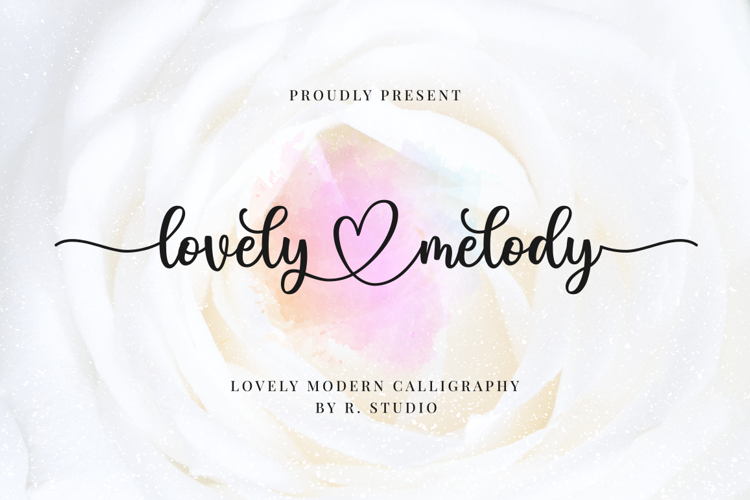
Regular Style
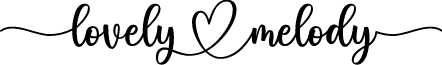
More info from R Studio
Thanks for downloading, this font is FREE FOR PERSONAL USE only.
but if you want to DONATE click here :
https://paypal.me/rikkiibrahim .I really appreciate your donations.
So easy to use, just type following letter :
- Lowercase begining swash, just type : underscore+underscore+lowercase leter (example : __a)
-Lowercase ending swash, just type : lowercase leter+underscore+underscore (example : a__)
- Heart connection swash, just type : lowercase leter+underscore+underscore+underscore (example : a___)
Link for commercial use :
https://fontbundles.net/rstudio/933459-lovely-melody
if there are any problems, questions or an extended licence, please contact us by email :
rikki.ibrahim88@gmail.com
Thank you,
Best regards
R. Studio
License Info
Donations
PayPalCommercial licenses
Lovely Melody Font Stats
Lovely Melody Font is a Calligraphy font and was created on . Lovely Melody Font has been downloaded 215,118 times, added to 6,305 collections, and liked 360 times.
Lovely Melody Font was recently updated on Oct 5, 2020
Related Styles
Comments

Same question as KHelms

I love the this font, but i followed underscore directions, it still won't make the connection. Any suggestions please? Thank you!

I’m also having same problem I followed the instructions but still no heart connection.
I am having the same problem, too. I love this font.

@TSHELTON1212 @KatieMiller23 @jburge70 Hit the grid icon to the right of the font preview, you can see the heart special characters and copy/paste them to your clipboard: https://www.fontspace.com/lovely-melody-font-f51087#action=charmap&id=OVYp4

Hi thank you for downloading,
If u get my font on dafont or fontspace it is FREE FOR PERSONAL USE only ( For non Profit project).
But If you want to DONATE click here :
https://paypal.me/rikkiibrahim .I really appreciate your donations.
If you use adobe, coreldraw, inkscape it will work automatically,
If you use ms word you must Enabling Advanced OpenType Features.
Windows > In Word 2010 or newer for Windows, press Control-D to open the Font dialog box, and select the Advanced tab. Check the option to “Use Contextual Alternates,” then set Ligatures to “All,” and click OK.
Macos > In Word 2011 or newer for the Mac, press Command-D key combination to bring up the Font dialog box, and select the Advanced tab. Then check the option to “Use Contextual Alternates,” then set Ligatures to “All,” and click OK.
if you use cricut you can use a Character map > go to private use area > chooce the glyph and copy paste, you can check this video . https://www.youtube.com/watch?v=Qp2hDi3RmNo ,
Thank you.

how do I purchase the font for business use?

Just use your character map in windows to get to all the special characters

Hello. I am currently trying to use this font on Silhouette Studio. I can't get the the underscore instructions to work and my character map is not showing it either. I am using Windows 11

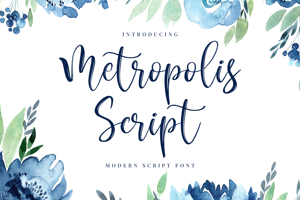


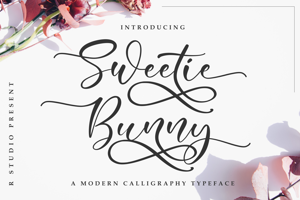

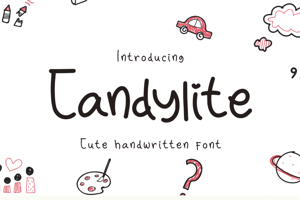



I LOVE this font , but downloaded it to my Mac and following the underscore directions, it still won't produce the "connecting heart." Any tips or suggestions? Thank you so much!