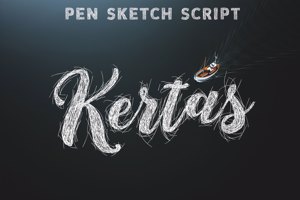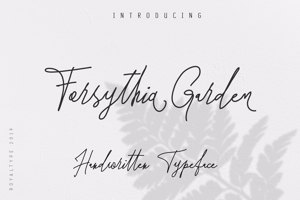Simplisicky | 3D Layered Script Font
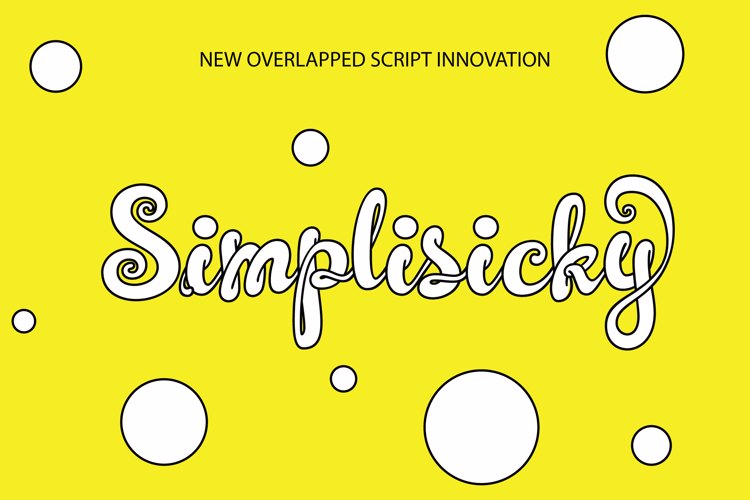
About Simplisicky | 3D Layered Script Font
Simplisicky | 3D Layered Script Font is a 3D font and was created on . Since then, it has been downloaded 4,420 times and added to 129 collections. 4 people have liked Simplisicky | 3D Layered Script Font and given it a thumbs up.
Simplisicky | 3D Layered Script Font was recently updated on Aug 17, 2019
2 font family styles
Regular Style

Fill Regular Style
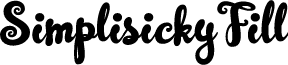
More info from Royaltype
NOTE: FREE FOR PERSONAL USE ONLY, COMMERCIAL USE REQUIRES DONATION.
For purchase commercial license. more preview and description please visit my store https://creativemarket.com/Royaltype?u=Royaltype
I am really like this 3D script style and was big challenge for me to convert this into font, and now I success make it happen.
Check how to use OpenType system at YouTube https://youtu.be/w6iQKdVwgqM
The greatness of this font:
- First 3D script style as a font.
- This font contain 450 glyphs and supported to all basic Latin character, Eastern Europe and Turkish language.
- 50 portable lowercase swash, it mean can create 50*26=1.300 extra alternate characters.
- To avoid of difficulty of use swash, I feature it with so many shortcuts to make access alternate character be so fast and easy! (Activate Contextual Alternates feature)
- This font also featured with PUA encode, so it can be accessed with software who not supported to Opentype (Cricut, Silhouette, etc). (Use character Map for Windows OS, use Font Book for Mac OS).
For fastest and most easy to access alternate character, please make sure you use Opentype supported software such as Adobe Illustrator, InDesign, Photoshop, Corel Draw X6-X7.
Please make sure you place fill version at bottom and stroke at the top.
File contain:
- Simplisicky Stroke version.otf and .ttf font file.
- Simplisicky Fill version.otf and .ttf font file.
Opentype Rules:
- Activate Stylistic Alternates for auto substitution to initial, medial and final letter. -
- Type ">>>" after character for select end swash tail (25 variant) (activate Contextual Alternates).
- Type "<<<" before character to select swash tail (25 variant) (activate Contextual Alternates).
For more preview please visit my store https://creativemarket.com/Royaltype/795736-Simplisicky-Script?u=Royaltype
Thank you and Happy Creating!